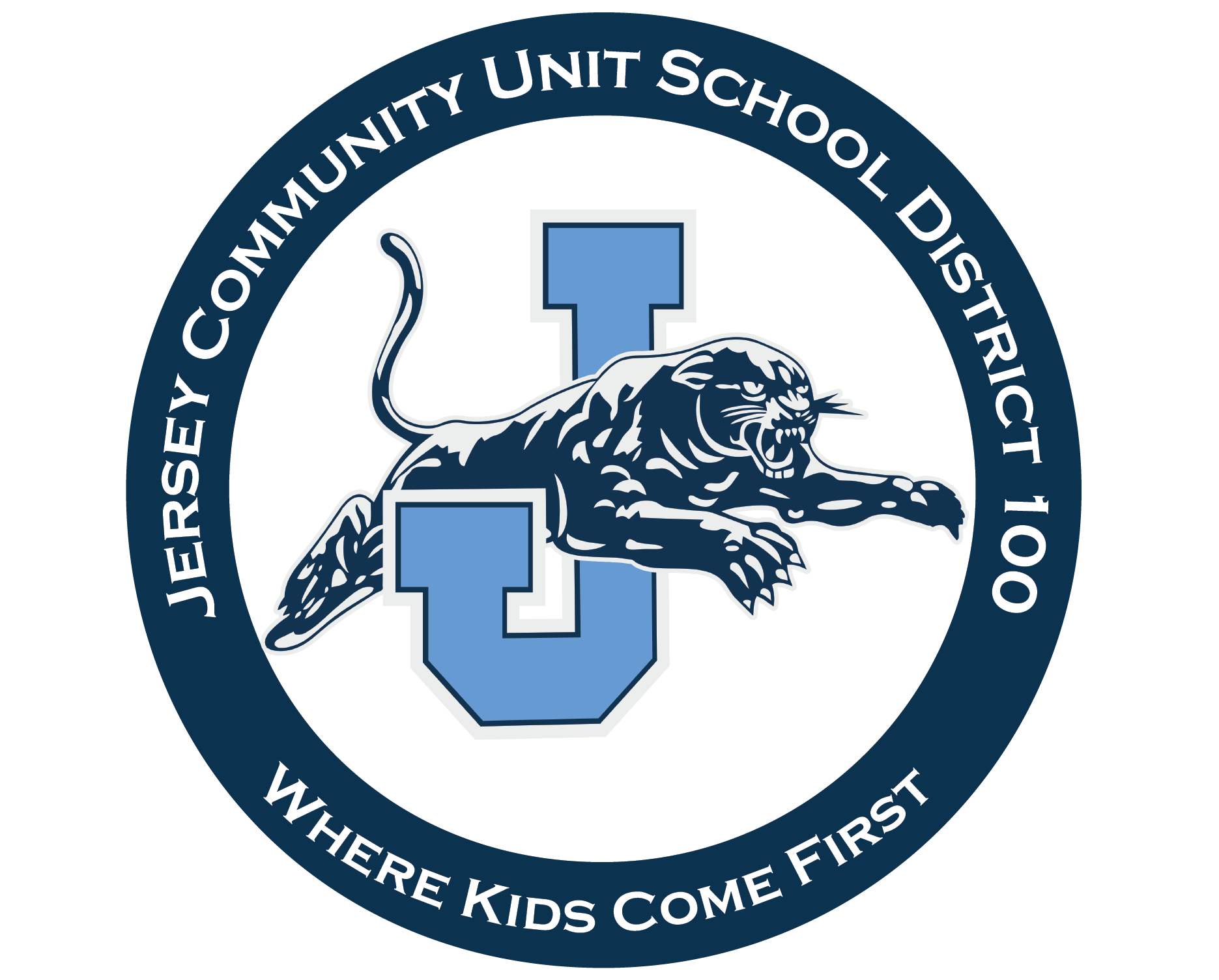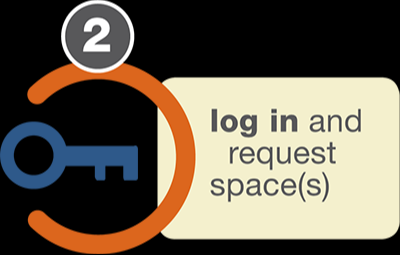Facility Scheduling with ML Schedules
Now available for Jersey100 is online scheduling for facilities! Jersey 100 has partnered with Master Library (ML Schedules) to provide the ability for our groups and teams to reserve one of the school facilities online.
To start this process you will need to create an account with ML Schedules and once approved you will have access to see events currently scheduled and what days and times are available to the public to use. You will then be able to request a facility for your use.
Below are two links, the first one is to register an account and the second is to login with that account to our ML Schedules page. Below those links are two helpful videos that will show you how to create an account and how to schedule events.

Register for an Account
All facility use requests are completed online. The first step needed to make an online facility use request is to create a user account. You can do so by clicking the Register icon below. Be sure to complete all information fields and then click the submit button. If your registration was successful you will receive an e-mail confirmation. The video and Quick Start Guide below will provide additional information.
First-time users only
Log-in and Reserve
Once your account is created you can start making facility reservations. Click the Log-in icon below. The video and Quick Start Guide below will further explain the reservation process.
Already Have An Account?